Why it is recommended to have a green tick on your business account?
Being one of the most widely used messaging apps, WhatsApp may benefit businesses of all kinds when used for marketing. The green checkmark next to your WhatsApp display name is an indicator of the reliability and validity of your company.
We’ll explain how to get a green checkmark next to your WhatsApp display name in this post, along with the benefits it can bring to your company.
Why it is recommended to have a green tick on your business account?
However, let us explain what exactly the WhatsApp green tick badge means, before you apply. The “green tick”—a WhatsApp verification symbol—is shown next to a business’s name. It is a proof that the account is authentic and has passed additional WhatsApp verification processes.
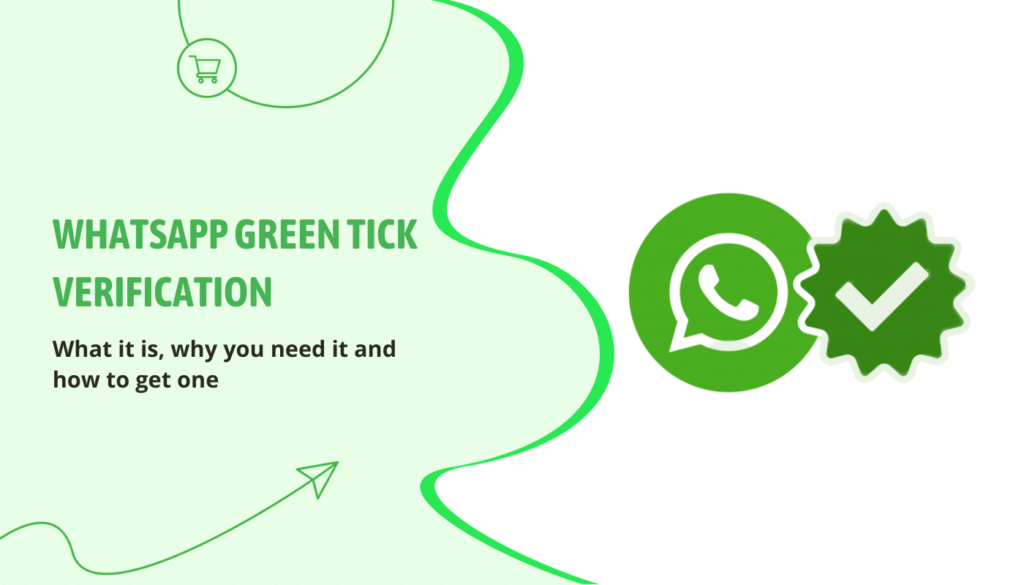
When users view this emblem, they can be sure that they are interacting with a real account managed by the company and not a fake one. It gives your account credibility and enhances brand perception and trust.
Why it is recommended to have a green tick on your business account?
In an effort to shield its end users from spam and phony accounts, WhatsApp is quite stringent when it comes to business verification and authentication. As a result, there are steps involved in the application procedure, and approval is not assured.
Why it is recommended to have a green tick on your business account?

To apply for the WhatsApp green tick, you have to be a user of the WhatsApp Business Platform (formerly known as the WhatsApp Business API). You have no way to complete this task with the free business app.
Difference between normal business account and official business account
When a brand or company joins WhatsApp (via the app or API), they instantly create a business account and go through an automated business verification process.
Why it is recommended to have a green tick on your business account?
In order to make sure consumers are aware that they are communicating with a company and not a personal account, this is done. For the same reason, you cannot use WhatsApp for business using your personal phone number.

Why it is recommended to have a green tick on your business account?
The main difference between an official account and a non-official one is that the display name you entered for your company profile is only shown next to the phone number in the contact’s page. Users only see the number in all other in-app views unless they choose to save their contact details.
Why it is recommended to have a green tick on your business account?
In contrast, the name of an official WhatsApp business account in the chat window has a green checkmark next to it. Moreover, the name shows instead of the phone number on every view. In a way, it’s an advancement above the usual business account.
Why it is recommended to have a green tick on your business account?

The only method to obtain an official business account and the related green tick is to apply via the WhatsApp Business Platform (formerly API) and have your application approved by Meta.
How to apply for WhatsApp Green Tick verification?
Get WhatsApp API access
Unfortunately, you are unable to receive the badge with the free business app. Software for WhatsApp marketing is required for that. Because of this, enlist in the API and connect to a reliable business solution provider (BSP) to set up an official WhatsApp account.
Start sending WhatsApp campaigns

If you send out more than 1,000 business-initiated messages every day to more than 1,000 persons, your chances of earning the green badge rise. This shows WhatsApp how active you are on the platform and how committed you are to it.
Why it is recommended to have a green tick on your business account?
Turn on two-factor authentication
In your Meta Business settings, enable two-factor authentication. You can’t ignore this step.
Get your Meta Business account verified
In order to receive an official WhatsApp green tick, it is also necessary to verify your Meta Business account.
Apply for the green tick through Meta
To request for a green tick for an account, navigate to “Business Settings” and then “WhatsApp Accounts” in your Meta Business Manager. To get there, select “Settings,” “Contact Support,” and then select “WABiz: Request official business account status”.

You will next be asked to provide data and supporting documentation for your application. Confirm if two-factor authentication is enabled.
Wait for the approval
Once you have correctly completed the aforementioned procedures, wait for Meta approval. Your account will automatically display a green checkmark once your application gets clearance by Meta.
Simply speak with a reputable business solution provider if you want to streamline above-mentioned procedures and improve your chances of receiving the WhatsApp green tick.
And if you are facing trustworthy issues in finding a reliable service provider then you can call the professionals of MSG 24 X 7 on their official number 9031011559. It is a highly reputed company which has helped many entrepreneurs in getting a WhatsApp Green tick. They are just a call away from you. So, don’t wait for long and make your revenue grow like never before.









